-
Defining “Nodes” will help give a clean looking code, with linking done using only node id
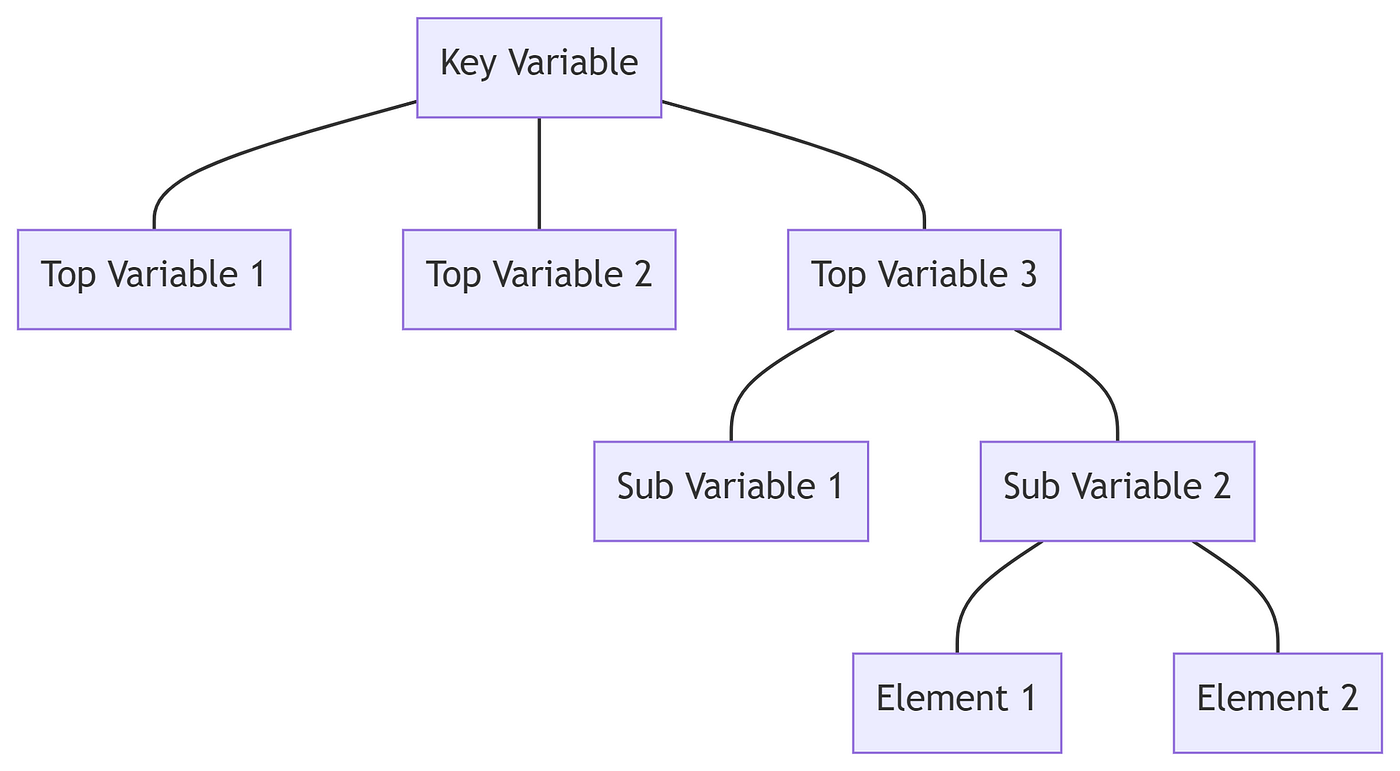
```mermaid graph LR %% Nodes 1([Start]) 2[Look for lost item] 3{Did I find it?} 4([Stop]) %% Node links 1 --> 2 --> 3 -->|Yes| 4 3 -.->|No| 2 ```
-
Use HTML’s
<br>tag/element to create multi-line text
```mermaid %% Nodes 0[Key Variable<br>Target: 100, Actual: 80] 1[Top Variable 1<br>Tgt: 20, Act: 20] 2[Top Variable 2<br>Tgt: 30, Act: 30] 3[Top Variable 3<br>Tgt: 50, Act: 30] 31[Sub Variable 1<br>Tgt: 25, Act: 25] 32[Sub Variable 2<br>Tgt: 25, Act: 5] 321[Element 1<br>Tgt: 20, Act: 1] 322[Element 2<br>Tgt: 5, Act: 4] ```
-
classDefcan be used to apply custom styling / colours
```mermaid %% Defining the styles classDef Red fill:#FF9999; classDef Amber fill:#FFDEAD; classDef Green fill:#BDFFA4; %% Assigning styles to nodes class 3,32,321 Red; class 322 Amber; class 1,2,31 Green; ```
-
Modify ‘Config’ tab in Live Editor to change the link curve style
- not sure yet how to do this in obsidian

```mermaid { "theme": "default", "flowchart": { "curve": "monotoneY" } } ```
Full code
```mermaid
graph TD
%% Adding a title to the flowchart using the SubGraph feature
subgraph SGTitle ["WHAT IS THE ROOT CAUSE OF THE PROBLEM? ____"]%% Nodes
0[Key Variable<br>Target: 100, Actual: 80]
1[Top Variable 1<br>Tgt: 20, Act: 20]
2[Top Variable 2<br>Tgt: 30, Act: 30]
3[Top Variable 3<br>Tgt: 50, Act: 30]
31[Sub Variable 1<br>Tgt: 25, Act: 25]
32[Sub Variable 2<br>Tgt: 25, Act: 5]
321[Element 1<br>Tgt: 20, Act: 1]
322[Element 2<br>Tgt: 5, Act: 4]
end
%% Close title subgraph
%% Links
0 --- 1
0 --- 2
0 --- 3
3 --- 31
3 --- 32
32 --- 321
32 --- 322
%% Defining node styles
classDef Red fill:#FF9999;
classDef Amber fill:#FFDEAD;
classDef Green fill:#BDFFA4;
%% Assigning styles to nodes
class 3,32,321 Red;
class 322 Amber;
class 1,2,31 Green;
%% Changing color of links [NOTE: Link arrows will remain black]
linkStyle default fill: none, stroke: grey;
%% Styling the title subgraph
classDef Title fill:#FF99FF00, stroke-width:0, color:grey, font-weight:bold, font-size: 17px;
class SGTitle Title;
```
References
-
[Produce great looking flowcharts in seconds by Dom Powys-Lybbe Medium](https://dompl.medium.com/produce-great-looking-flowcharts-in-seconds-7f3bea64f2e2)
Metadata
- topic:: 01 Obsidian01 Obsidian
#MOC / for Obsidian.md related references
- updated:: 2022-07-27 Private or Broken Links
The page you're looking for is either not available or private!
- reviewed:: 2022-07-27 Private or Broken Links
The page you're looking for is either not available or private!
- #Reference